sysprep
Optimize and sysprep with Vmware Optimization
I used to use an hand crafted unattend.xml file and various cleanup utilities. Optimization of the base OS is important particularly when you have 30 students turning on a windows server and workstation at the same time.
If you are on Windows Server, this is a good time to turn off IE Enhanced Security Configuration as you need to pull down the fling, feel free to install chrome at this point
I downloaded this to my host and used a python http server to pull it to the Windows VM
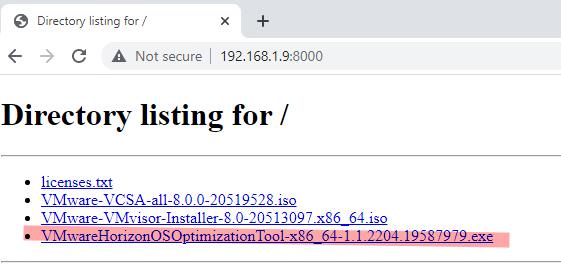
Analyze and Optimize, use defaults. Don't generalize, we will use a script for that
Optimization turns off Windows Update, enable the service with Manual startup and then start Windows Update. Make sure that updates are running currently, the script needs to add ssh
windows-prep.ps1
Download the script
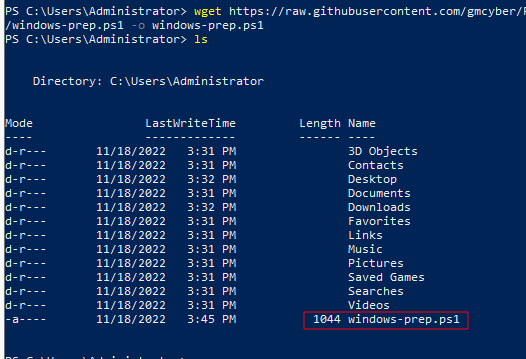
Look at the file, determine your use case. Do you need SSH (it is helpful for automation) ? and do you need a deployer user?. This is good for ranges where you don't want everyone to know the admin password. You can login with that account and disable the generally known account.
wget https://raw.githubusercontent.com/gmcyber/RangeControl/main/src/scripts/base-vms/windows/windows-prep.ps1 -o windows-prep.ps1
Unblock-File windows-prep.ps1
./windows-prep.ps1
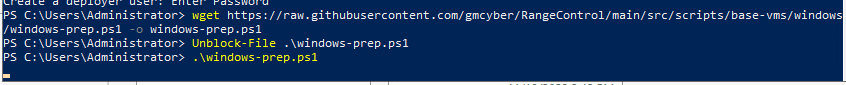
- The system should powerdown. If you get a panther error, try rebooting and running the sysprep portion of the script alone.