CentOS 6.x Target Base VM
Install this ISO on vcenter or vmware workstation using the following guidance
Build the target on ETHHACK-WAN
Standard Installation
create a secure and strong root password
Make sure to add the following software categories using "customize now"
Web Server
Development
- Development Tools
- Server Platform Development
Reboot your system, Install VMWare Tools from Virtual CD via Guest->Install VMWare Tools
mount /dev/cdrom and install the old school way
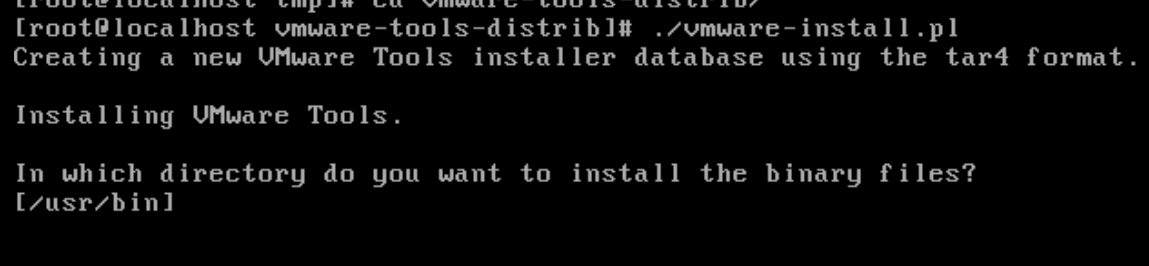
Manually clear files and setting that will create cloning issues
rm -f /etc/udev/rules.d/70-persistent-net.rulesclear the UUID and HWADDR from /etc/syconfig/network-scripts/ifcfg-eth0 and set network to auto start
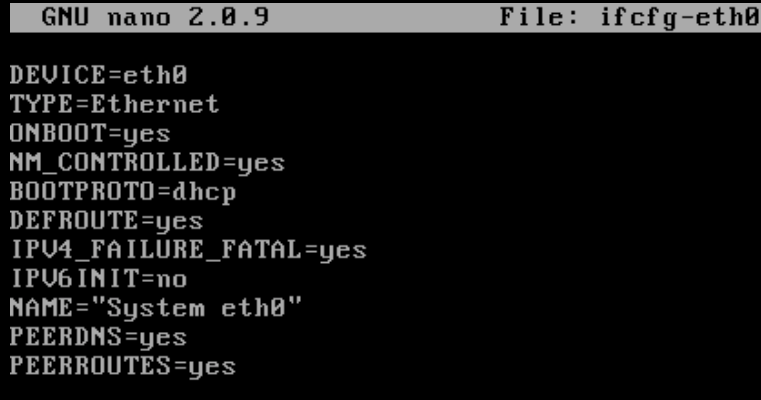
Centos 6.x has an ancient version of Python, which is not supported by newer releases of ansible. Do a manual update to add Python 3.6. Restart the network to get an IP address.
wget https://www.python.org/ftp/python/3.6.6/Python-3.6.6.tgz
tar xzf Python-3.6.6.tgz
cd Python-3.6.6
./configure --enable-optimizations
sudo make altinstall
sudo ln -sfn /usr/local/bin/python3.6 /usr/bin/python3.6
powerdown, enable network on boot in VM settings, Change CDROM to client device
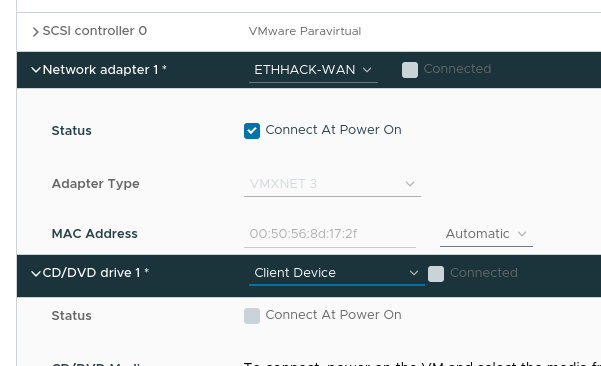
Take a snapshot called Base