Server 2019 (GUI) Base VM
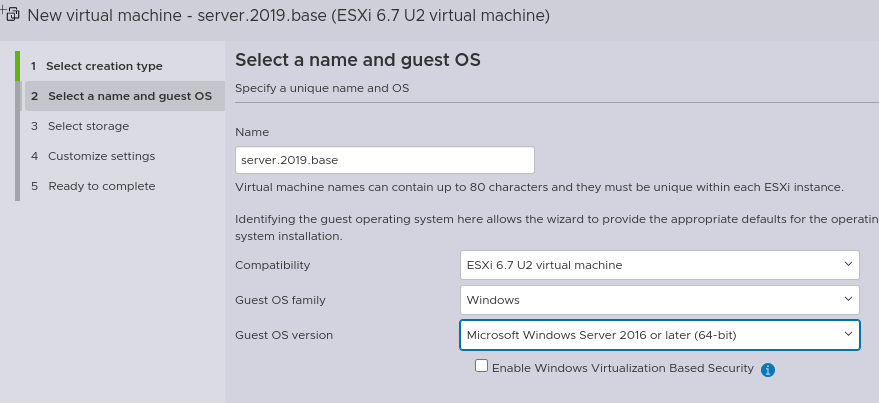
Non default configuration settings
- Settings will default to UEFI which doesn't work with the ISO I'm using. Switch to BIOS if needed
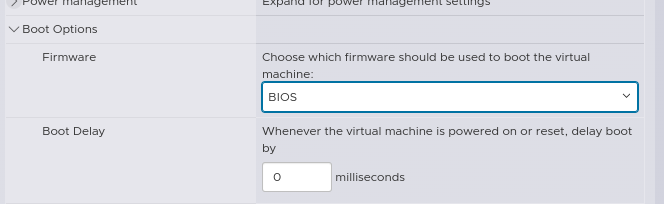
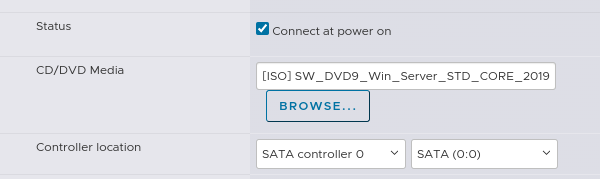
Non default OS installation settings
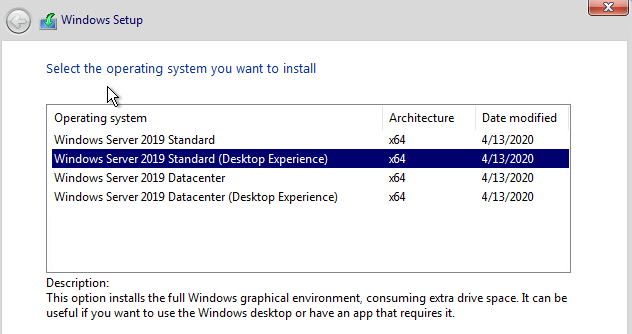
Audit Mode
When you get to this screen hit CTRL-Shift-F3
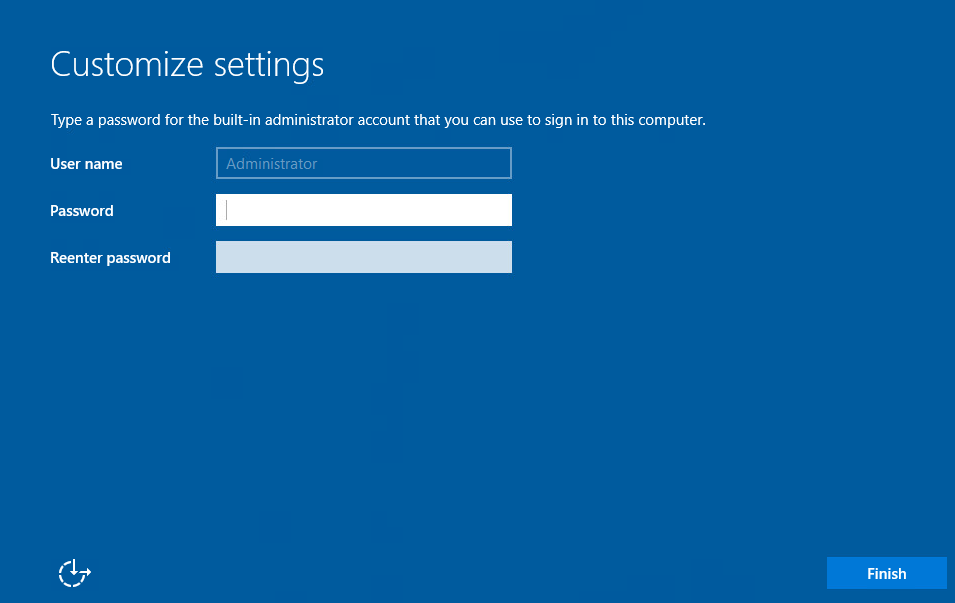
- The system will reboot without you having to set a password for the Administrator. Leave the sysprep window alone
Manual Configuration
sconfig
change timezone to your timezone, EST in the example
change updates to manual
install vmware tools using the guest menu, don't bother rebooting, software update will take care of that for you.
download and install all updates
You will likely need to reboot 2-3 times, just keep invoking sconfig and running updates til you are done. (this will take some time)
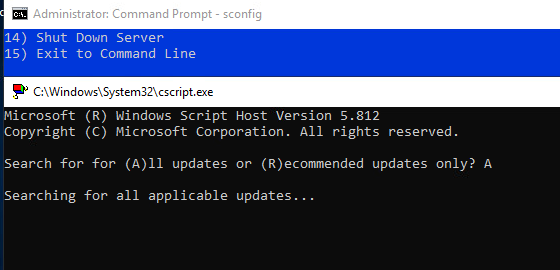
done
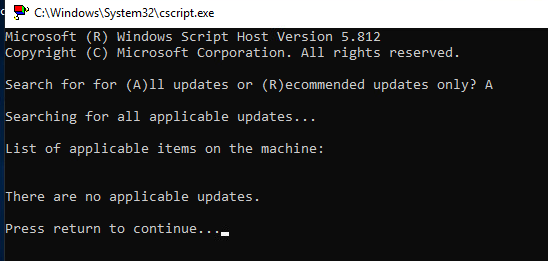
If it seems stalled, hit enter a couple times.
Hold off on activiation key. It is assumed you have a valid license. I typically activate via ansible in a post deployment process when needed.
install windows ssh
add a range-user local admin should you wish
sysprep the windows host using these instructions
Remove any attached CDROM
Take a powered off snapshot called "Base"