USB Installer for esxi
Assumptions
- You are a linux nerd. Your desktop for doing this is a Linux system (pop is used in the example).
- You have an external USB stick
- This is a basic installer, it does not have the community network driver because we are hoping that our network hardware is recognized by esxi8
syslinux
sudo apt install syslinux
sudo fdisk -l /dev/sda
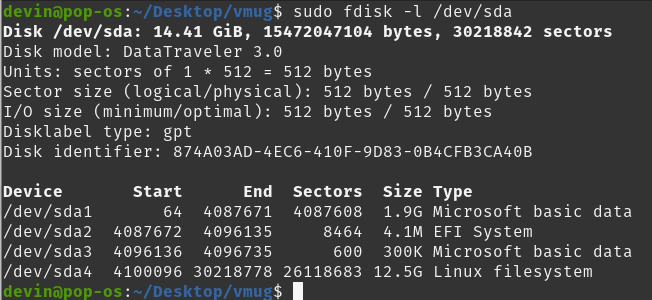
DataTraveler USB has an OS on it already, I'll wipe it
unmount
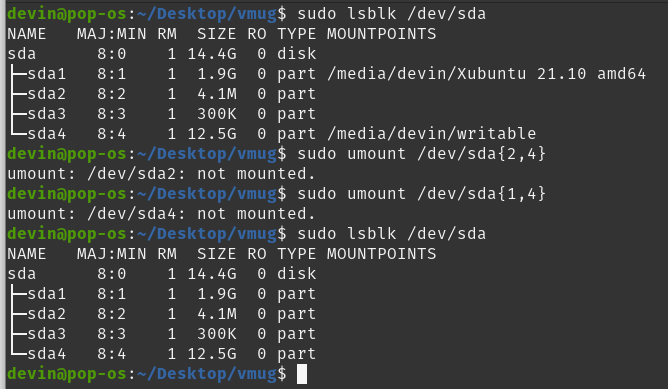
fdisk
delete partitions if any
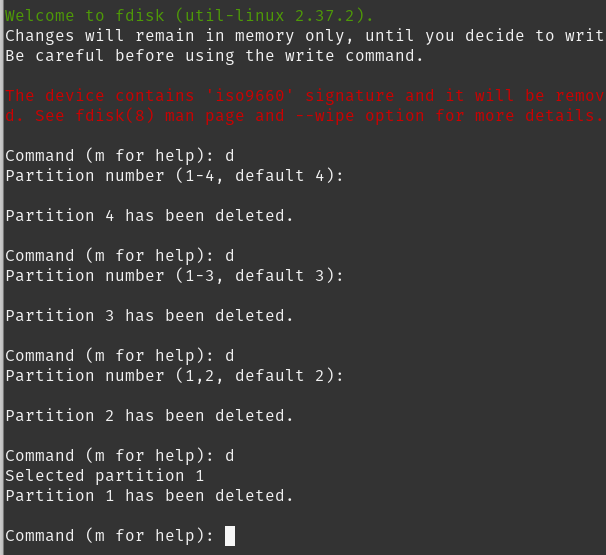
new partition
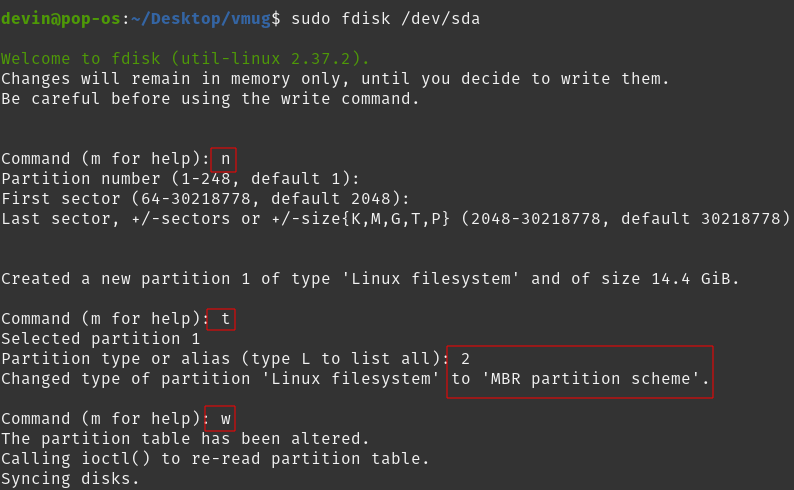
fat32
sudo /sbin/mkfs.vfat -F 32 -n ESXI8USB /dev/sda1
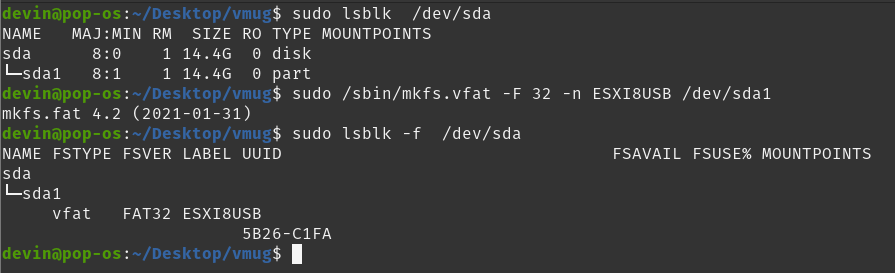
adding syslinux
sudo -i
syslinux /dev/sda1
cat /usr/lib/syslinux/mbr/mbr.bin > /dev/sda
mkdir /usb
mount /dev/sda1 /usb
mkdir /esxi
mount -o loop /home/devin/Desktop/vmug/VMware-VMvisor-Installer-8.0-20513097.x86_64.iso /esxi
cp -r /esxi/* /usb
mv /usb/isolinux.cfg /usb/syslinux.cfg
/usb/sysconfig.cfg
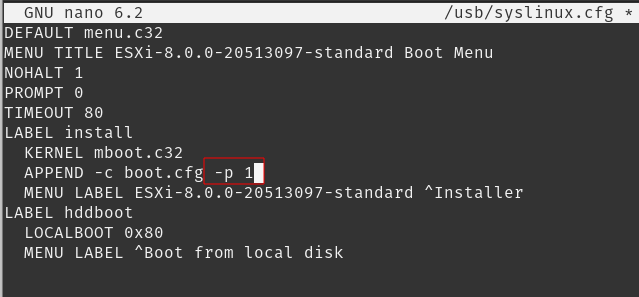
sync
umount {/usb,/esxi}
rm -rf {/usb,/esxi}