vcenter 8 installation
Preconditions
You've deployed the vcsa.iso to shared storage
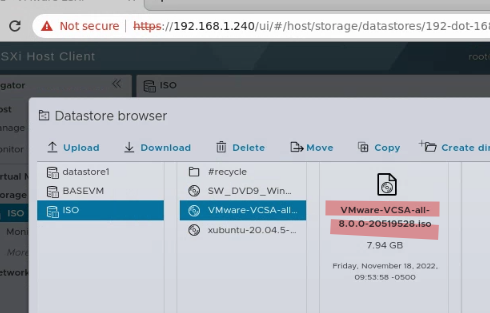
You've built your vcenter management VM
You've built your domain controller and certificate server
On your DC Create A and PTR records for
- your esxi boxes
- your vcenter box (not built yet)
- a PTR record for your domain controller
You've mounted the vcsa iso file. If you do this right, you can navigate to esxi1 by host name and see your mounted .iso file within your management system.
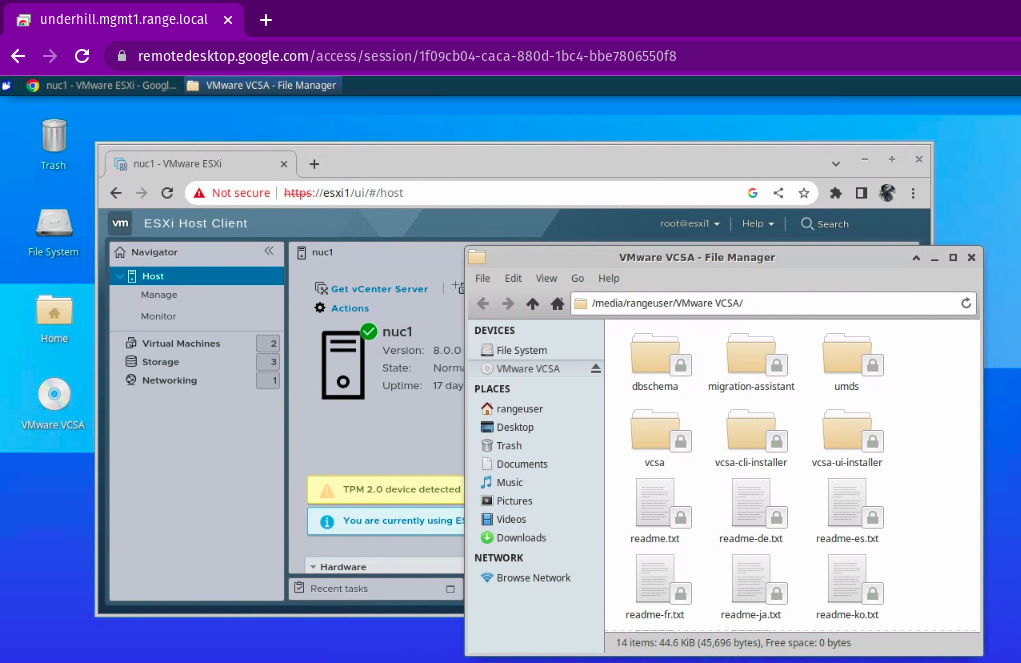
hunt down and invoke the lin64 installer
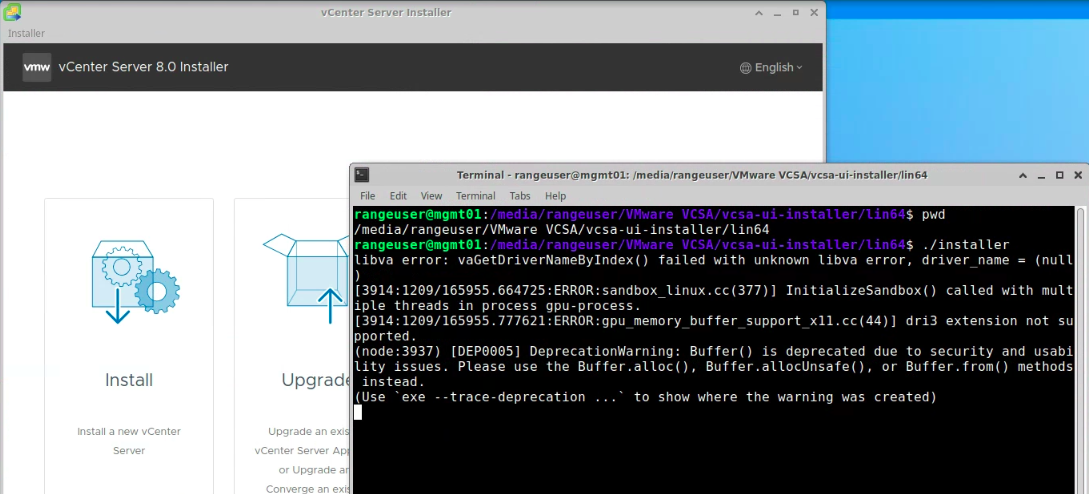
Installation Notes
ESXi host or vCenter Server name:
esxi1.range.localenter esxi1's root password
Give your future vcenter a name, and root password
We will do a tiny deployment. It is nice to have at least 64GiB RAM or 2 32GiB hosts or better
Ideally this would run on your NAS, however mine is slow. I'm picking esxi1's datastore1 for now
make sure you can ping dc and vcenter or this install will go south pretty quickly
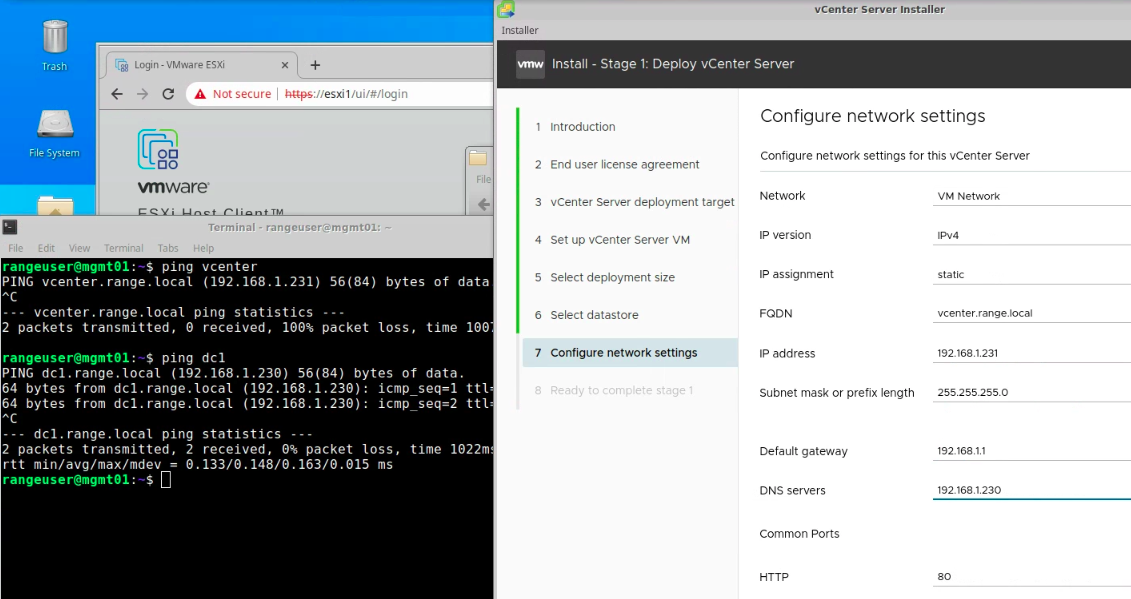
once stage 1 is complete, move on to stage 2
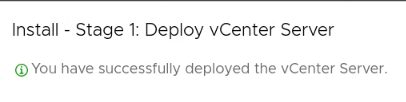
create the sso domain:
vsphere.localprovide an administrator password
ceip, is up to you.
Logging in to vcenter
Navigate to vcenter by fqdn
Login as administrator@vsphere.local
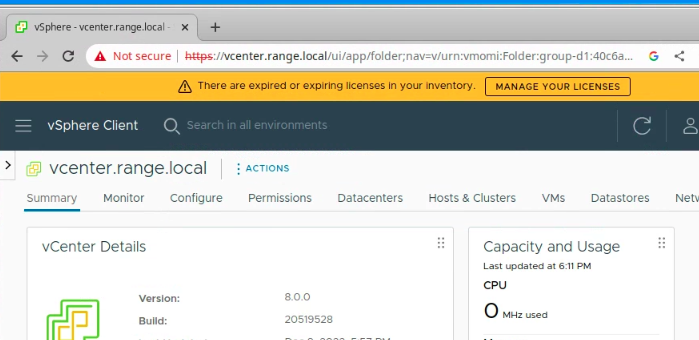
Create the DataCenter
Create a new DataCenter called range and add your two hosts to it. Note, that one of my hosts has secure boot turned off in UEFI, hence the TPM alarm.
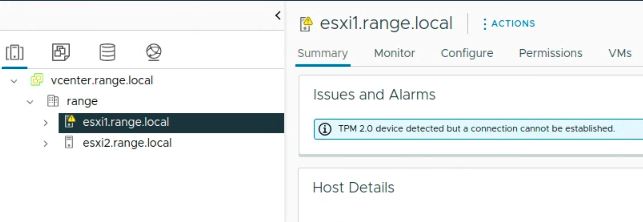
Integrate Active Directory
- Head to Admin->SSO
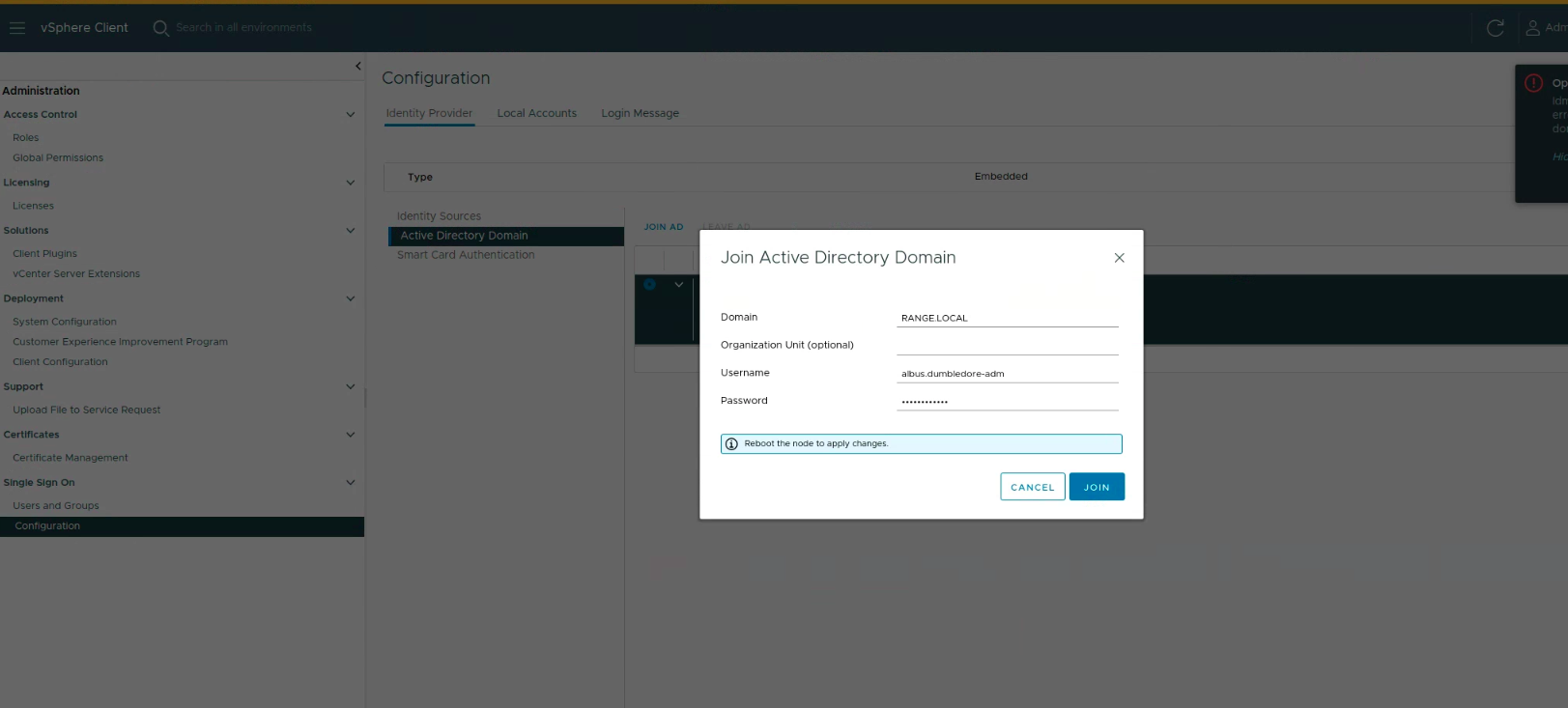
One needs to reboot vcenter
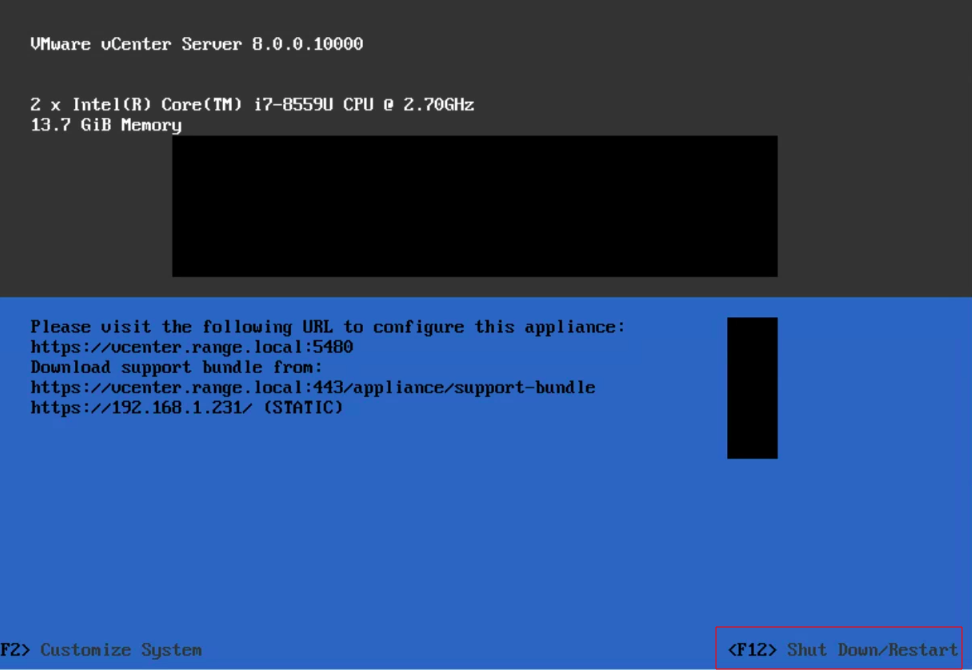
Go get coffee
log back in as administrator@vsphere.local
on your domain controller create an normal user for ldap binding, note the OU.
!
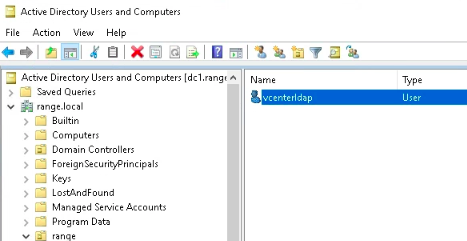
grab your domain controller cert
openssl s_client -connect dc1.range.local:636 -showcerts
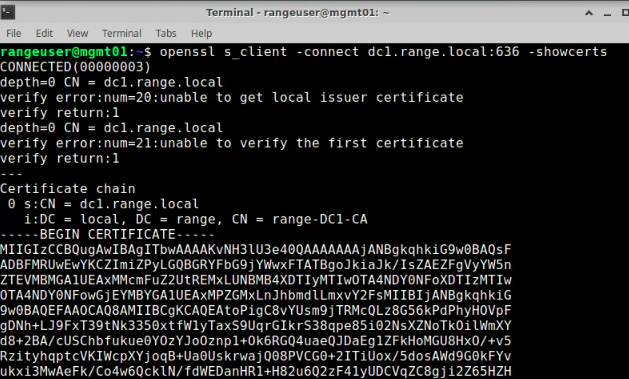
Fill out the form like so
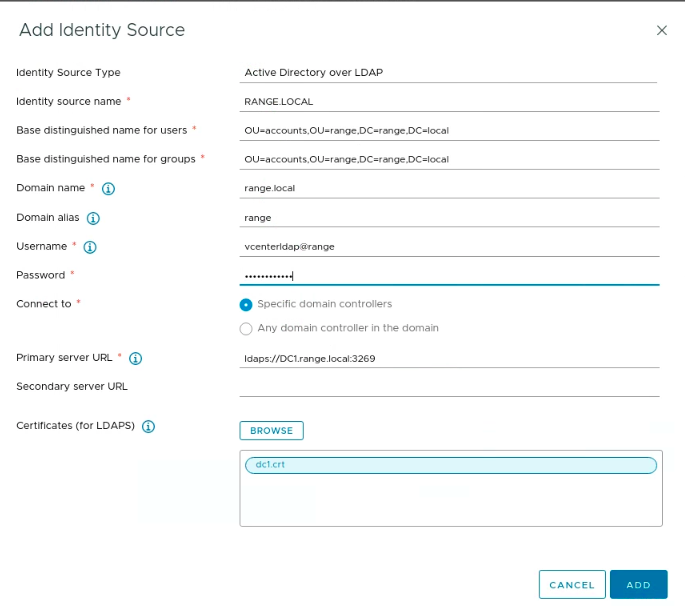
set AD as default SSO provider
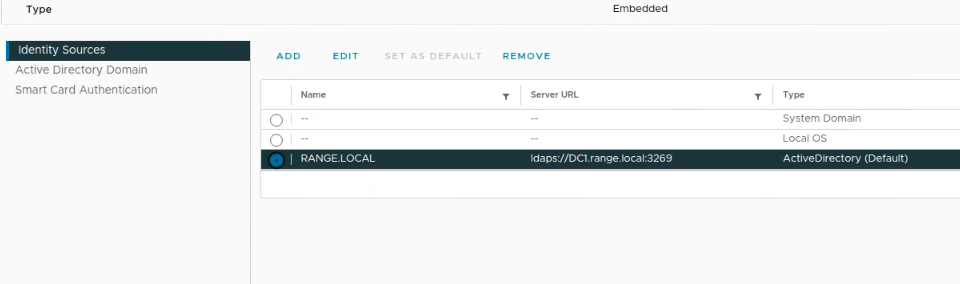
Add the vcenter-administrators group from range.local to the vcenter Administrators group.
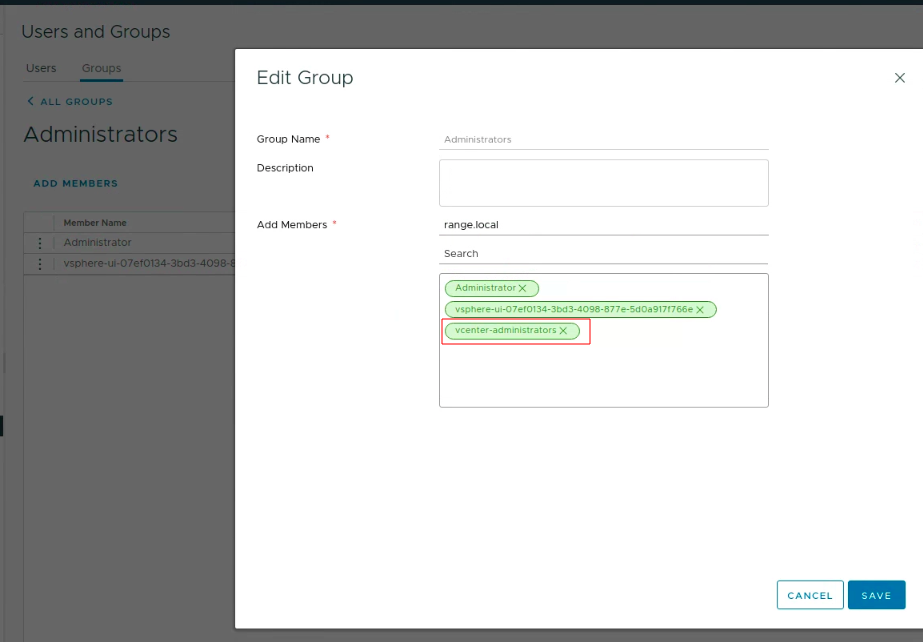
logout
log back in as albus.dumbledore-adm
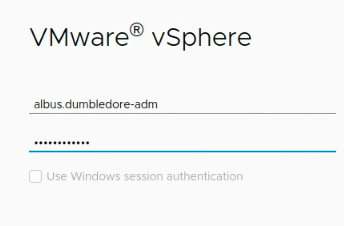
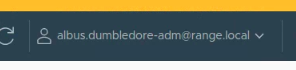
Why no Distributed Switches?
- For purposes of our reference architecture we will stick with standard switches. We will use
VM Networkon each esxi host for access to the corporate network (192.168.1.0/24) in the example. DSwitches are more useful when you have several esxi hosts and want to have a common mechanism to configure switches and associated port groups.