Milestone 10 - Domain Provisioning
💡This is the last milestone this semester. Use this time to not only complete this deliverable but also to catch up on any late work.
10.1 Users and Groups
Build a CSV file of at least 100 users. There should also be at least two groups.. It turns out that ChatGPT is pretty good at creating test data. In this case, I have User Name and Group (Universe). Use an example other than this one.
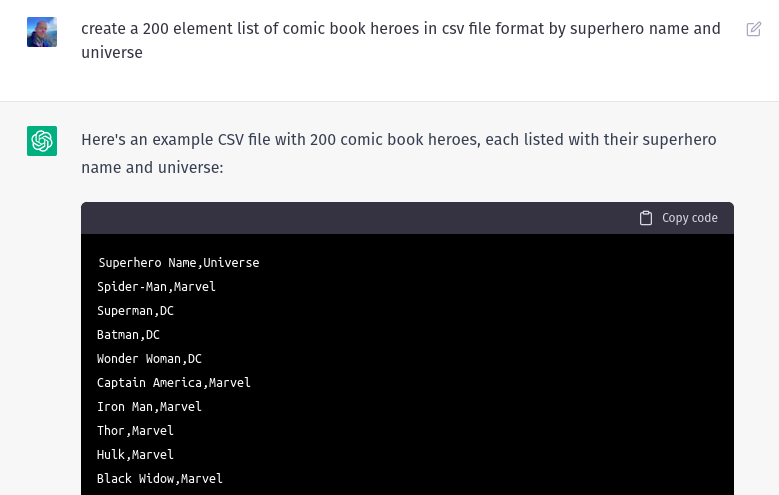
Build an Ansible Playbook that
- Creates a group for each unique group in the CSV file and places that group in the groups OU created in milestone 9.
- Creates a domain User and assigns that User to the appropriate group with a Random and Secure Password.
There are a few ways to handle this. One could preprocess the CSV file, creating a separate groups file and accounts file, augmenting it with a strong password field or do this on the fly. You will need to somehow capture the password so that you can login during your test. You may pretend that the user's password is emailed to them (this is precisely what is done on cyber.local each semester). Be sure to drop the users in the custom accounts OU and the groups in the accounts/groups OU. Safeguard any credential material by saving it outside your repository path and/or by vaulting it.
Deliverable 1. Demonstrate the completed run of your ansible playbook. Login to your domain controller as domain admin and issue the appropriate powershell commands that show lookups on two AD-Users that are in different groups. You should show the user's name, OU and assigned groups.
10.2 File Services
Deploy a Server 2019, GUI or Server Core File Server
Create a playbook that
Has a static IP address (pick one)
Joins it to the domain
Create a file share for each group from above and allow read/write permissions to the appropriate groups in Active Directory.
Create a Group Policy Such that members of each group have mapped drives that point to their groups file share
10.3 Windows 10
Deploy a Windows 10 Workstation
Create a playbook that
- Has a DHCP IP address
- Joins the workstation to the Domain
Deliverable 2. Login to the domain as a member of at least two groups and demonstrate you have access to the groups file share but don't have access to another groups file share. You can demo this through file explorer or powershell.
Tech Journal
Walk through your playbooks, technical documentation and reflections on this milestone in your video.