vSphere Deployment
We have a chicken and egg problem. We can't really deploy ADDS until such time as we have a hypervisor to run it on. You could have a physical host with ADDS but let's leverage virtualization to the extent possible. The rough process will be
- Deploy esxi1
- Deploy esxi2
- Create an NFS datastores and Upload ISOs
- Create an xubuntu management box (virtual)
- Deploy ADDS and create the RangeControl Domain
- Provision ADDS with users and groups
- Install vcenter on esxi1
- Integrate vcenter with ldaps
- Create range-user and range-instructor roles
- Create Storage and Management DSwitches
- Install RangeControl
- Start creating courses
esxi on nucs 1 & 2
I'm using vCenter Server 8 and the associated Hypervisor from my VMUG subscription
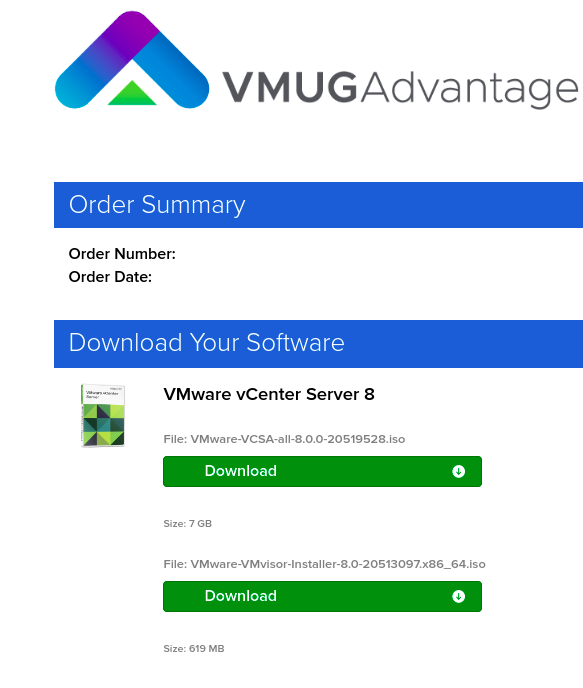
sha1sums check out
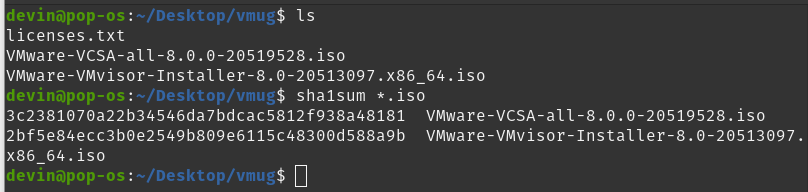
Build your bootable esxi media
ESXi Installation
On Both NUCs
- Boot the host to usb
F10and wipe any existing VMFS volumes - The NUC has a 1TB nvme SSD
- The NUC should pick up a non production DHCP address
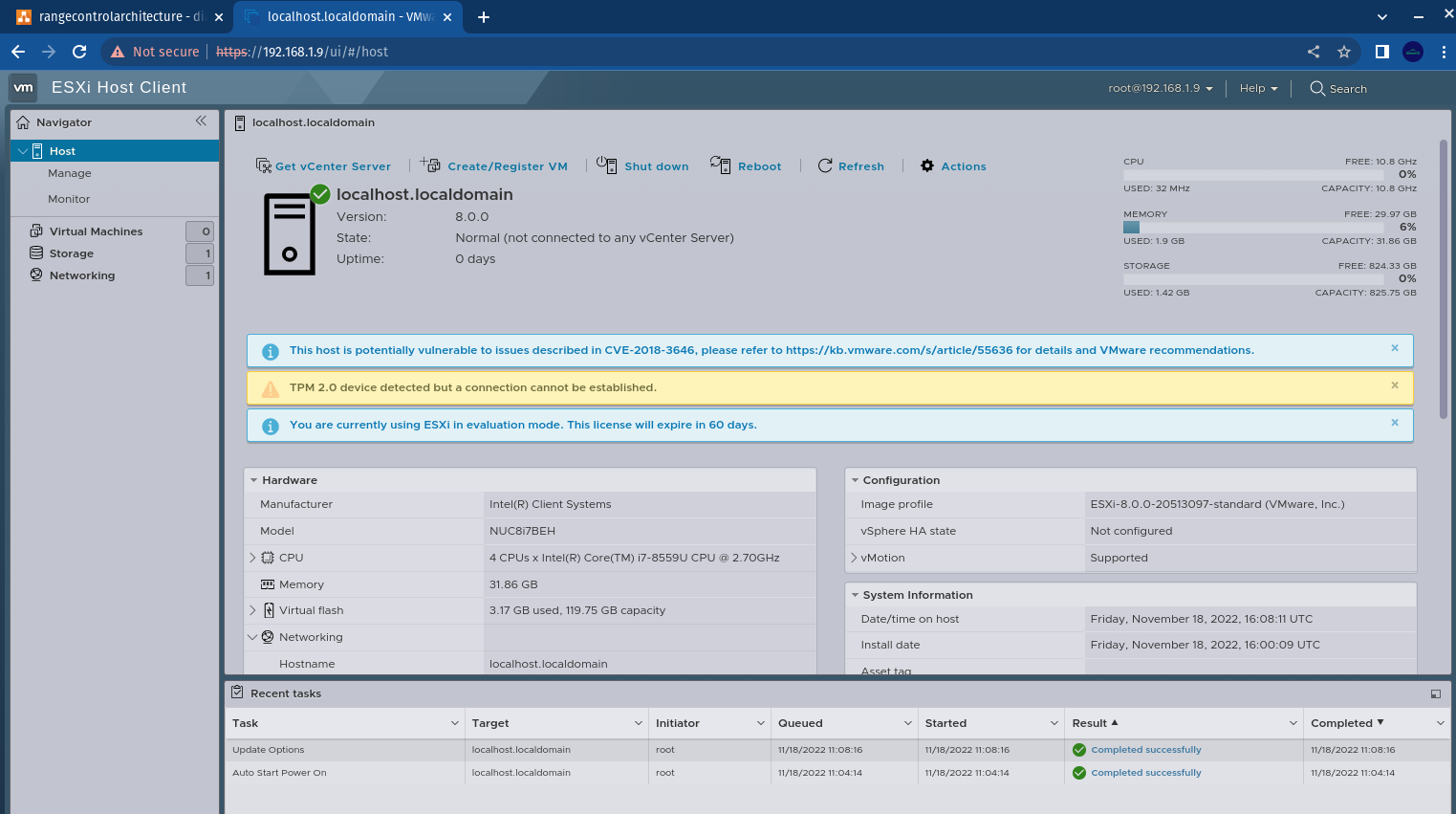
- Boot the host to usb
Note, as of Nov 18, 2022, there is currently no native driver for a USB network interface. Each of the NUCs has a Startek USB to GigE adapter that worked using the community driver. This is not critical for our reference architecture but will get annoying when I want separate links for storage later.
production IP addresses
There are a few ways to set this. I'm going to do it via ssh and esxcli. Turn on console and ssh access within the esxi host client
nuc1
esxcli system hostname set --host=nuc1
esxcli network ip interface ipv4 get
esxcli network ip interface ipv4 set -i vmk0 -I 192.168.1.240 -g -g 192.168.1.1 -N 255.255.255.0 -t static
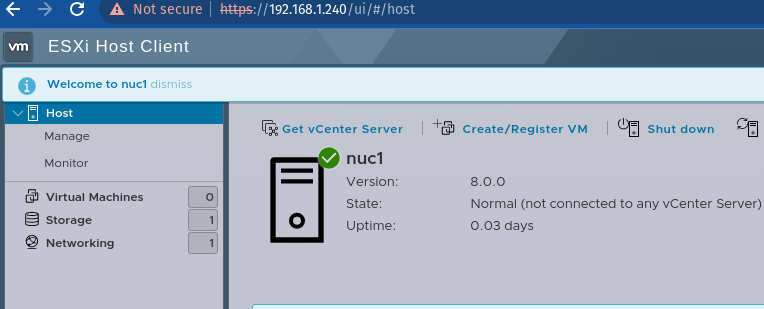
nuc2
esxcli system hostname set --host=nuc2
esxcli network ip interface ipv4 get
esxcli network ip interface ipv4 set -i vmk0 -I 192.168.1.241 -g 192.168.1.1 -N 255.255.255.0 -t static